
วันนี้มาสรุปคำสั่งที่ถูกใช้งานบ่อย เมื่อเราใช้งานได้ Kubernetes กันนะสักหน่อย
ได้รวบรวมคำสั่งพื้นฐานที่ใช้งานบ่อยๆ ไว้ เลยอยากแชร์เก็บไว้ เผื่อมีประโยชน์กับคนที่สนใจ ^_^
สำหรับคนที่สงสัยหรือเคยได้ยินคำนี้มาบ้าง เดียวขออธิบายสั้นๆไว้เบื้องต้น
Kubernetes คืออะไร ?
แพลตฟอร์มที่เอาไว้จัดการการทำงานต่างๆ ของ Container ไม่ว่าจะเป็นโหลดต่างๆ, เน็ตเวิร์ค จนถึงที่เก็บข้อมูลรหัสและไฟล์ต่างๆ ทำให้เราสามารถจัดการได้ง่ายขึ้น
แพลตฟอร์มที่เอาไว้จัดการการทำงานต่างๆ ของ Container ไม่ว่าจะเป็นโหลดต่างๆ, เน็ตเวิร์ค จนถึงที่เก็บข้อมูลรหัสและไฟล์ต่างๆ ทำให้เราสามารถจัดการได้ง่ายขึ้น
คำสั่งที่ใช้ในการเรียกดูข้อมูลต่างๆ (Viewing Resource Information)
# Nodes$ kubectl get no$ kubectl get no -o wide$ kubectl describe no$ kubectl get no -o yaml$ kubectl get node — seletor=[laber_name]$ kubectl get nodes -o ksonpath=’{.items[*].status.addresses[?(@.type==”ExternalIP”)].address}’$ kubectl top node [node_name]# Pods$ kubectl get po$ kubectl get po -o wide$ kubectl describe po$ kubectl get po --show-lables$ kubectl get po -l app=nginx$ kubectl get po -o yaml$ kubectl get pod [pod_name] -o yaml --export$ kubectl get pod [pod_name] -o yaml --export > nameoffile.yaml$ kubectl get pods --field-selector status.phase=Running# Namespaces$ kubectl get ns$ kubectl get ns -o yaml$ kubectl get describe ns # Deployments$ kubectl get deploy$ kubectl describe deploy$ kubectl get deploy -o wide$ kubectl get deploy -o yaml # Service$ kubectl get svc$ kubectl describe svc$ kubectl get svc -o wide$ kubectl get svv -o yaml$ kubectl get svc --show-labels # DaemonSets$ kubectl get ds$ kubectl get ds --all-namespaces$ kubectl describe ds [daemonset_name] -n [namespace_name]$ kubectl kubectl get ds [ds_name] -n [ns_name] -o yaml # Events$ kubect get events$ kubectl get events -n kube-system$ kubectl get events -w # Logs$ kubectl logs [pod_name]$ kubectl logs --since=1h [pod_name]$ kubectl logs --tail=20 [pod_name]$ kubectl logs -f -c [container_name] [pod_name]$ kubectl logs [pod_name] > pod.log # Service Accounts$ kubectl get sa$ kubectl get sa -o yaml$ kubectl get serviceaccounts default -o yaml > ./sa.yaml$ kubectl replace serviceaccount default -f ./sa.yaml # RepicaSet$ kubectl get rs$ kubectl decribe rs$ kubectl get rs -o wide$ kubectl get rs -o yaml # Roles$ kubectl get roles --all-namespaces$ kubectl get roles --all-namespaces -o yaml # Secrets$ kubectl get secrets$ kubectl get secrets --all-namespaces$ kubectl get secrets -o yaml # ConfigMaps$ kubectl get cm$ kubectl get cm --all-namespace -o yaml # Ingress$ kubectl get ing$ kubectl get ing --all-namespaces # PersistentVolume$ kubectl get pv$ kubectl describe pv # PersistentVolumeClaim$ kubectl get pvc$ kubectl describe pvc # StorageClass$ kubectl get sc$ kubectl get sc -o yaml # Multiple Resources$ kubectl svc, po$ kubectl get deply, no$ kubectl get all$ kubectl get all --all-namespaces
คำสั่งที่ใช้ในการเปลี่ยนแปลงข้อมูล (Changing Resource Attributes)
# Taint$ kubectl taint [node_name] [taint_name] # Label$ kubectl label [node_name] disktype==ssd$ kubectl label [pod_name] env=prod # Cordon / Uncordon$ kubectl cordon [node_name]$ kubectl uncordon [node_name] # Drain$ kubectl drain [node_name] # Nodes / Pods$ kubectl delete node [node_name]$ kubectl delete pod [pod_name]$ kubectl edit node [node_name]$ kubectl edit pod [pod_name] # Deployments / Namespaces$ kubectl edit deploy [deploy_name]$ kubectl delete deploy [deploy_name]$ kubectl expose deploy [deploy_name] --port=80 --type=NodePort$ kubectl scale deploy [deploy_name] --replicas=5$ kubectl delete ns$ kubectl edit ns [namespace_name] # Services$ kubectl edit svc [svc_name]$ kubectl delete svc [svc_name] # DaemonSets$ kubectl edit ds [ds_name] -n kube-system$ kubectl delete ds [ds_name] # Service Accounts$ kubectl edit sa [sa_name]$ kubectl delete sa [sa_name] # Annotate$ kubectl annotate po [pod_name] [annotation]# annotate no [node_name]
คำสั่งที่ใช้ในการเพิ่มข้อมูล (Adding Resource)
# Creating a Pod$ kubectl create -f [name_of_file]$ kubectl apply -f [name_of_file]$ kubectl run [pod_name] --image=nginx --restart=Never$ kubectl run [pod_name] --generator=run-pod/v1 --image=nginx$ kubectl run [pod_name] --image=nginx --restart=Never # Creating a Service$ kubectl create svc nodeport [svc_name] --tcp=8080:80 # Creating a Deployment$ kubectl create -f [name_of_file]$ kubectl apply -f [name_of_file]$ kubectl create deploy [deploy_name] --image=nginx # Interactive Pod$ kubectl run [pod_name] --imange=busybox --rm -it --restart=Never -- sh # Out put YAML to a File$ kubectl create deploy [deploy_name] --image=nginx --dry-run -o yaml > deploy.yaml$ kubectl get po [pod_name] -o yaml --export > pod.yaml # Getting Help$ kubectl -h$ kubectl create -h$ kubectl run -h$ kubectl explain deploy.spec
คำสั่งที่ใช้ Requests
# API Call$ kubectl get --raw /apis/metrics.k8s.io/ # Cluster Info$ kubectl config$ kubectl cluster-info$ kubectl get componentstatuses
#DevOps #Kubernetes #infrastructureAsCode
คิดและเขียนคือสิ่งที่ผมชอบ ได้ทดลองทำอะไรใหม่ๆ เพื่อนำมาประยุกต์และต่อยอดในเรื่องต่างๆ พร้อมถ่ายทอดเรื่องราวจากชีวิตจริง จากประสบการณ์ จากแนวคิดของผม :)

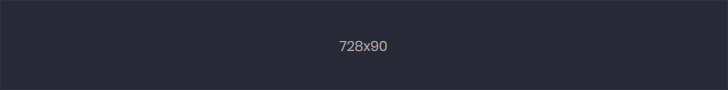

0 Comments